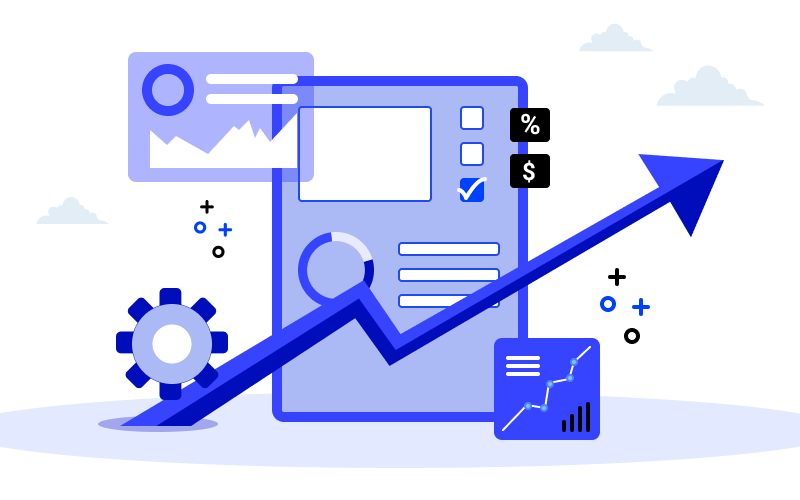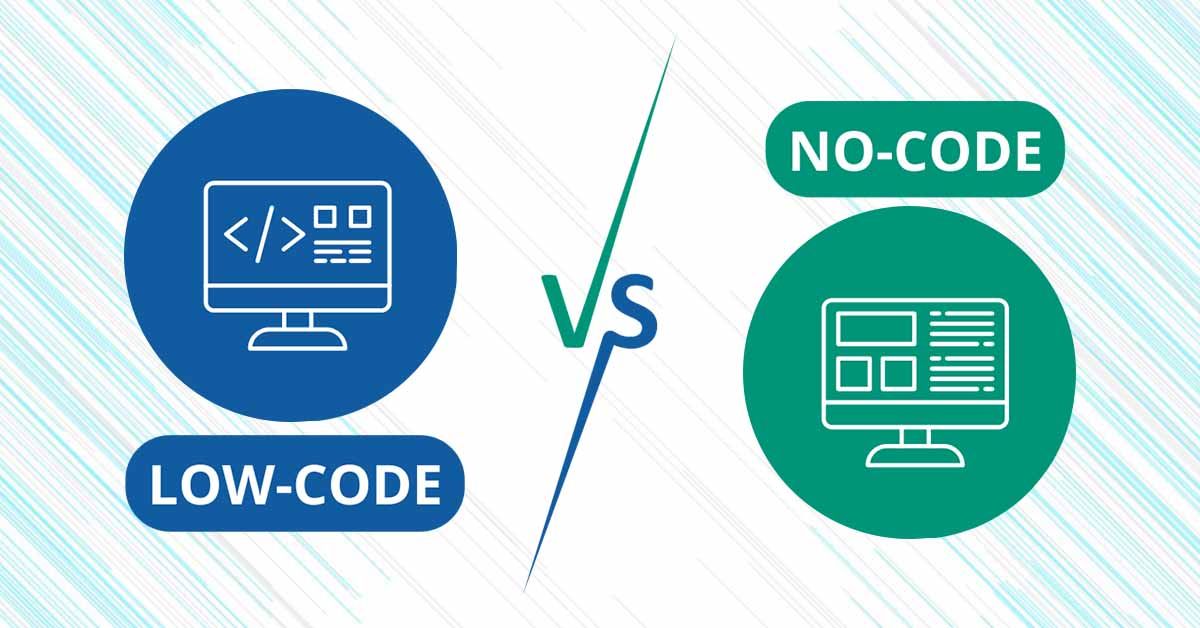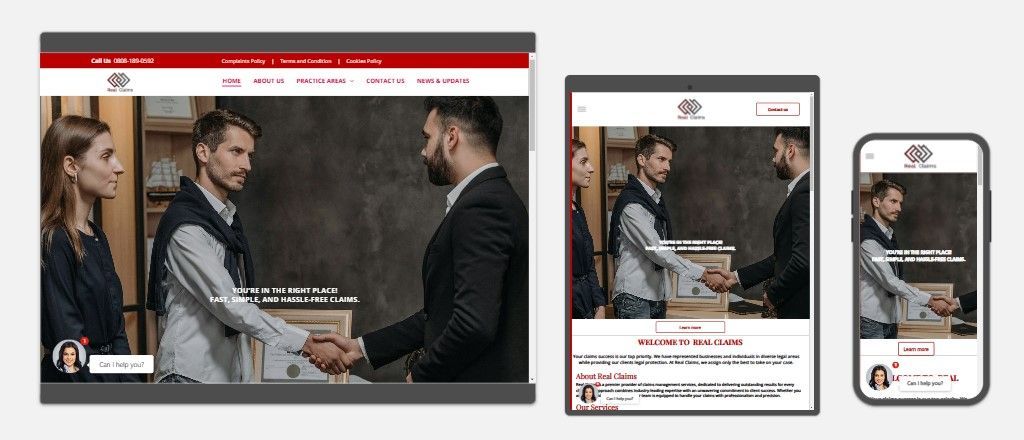Benefits of Automated Code Review in Web Development

Introduction
As web development moves faster in 2025, one thing remains constant:
code quality matters.
Bugs, poor structure, and inconsistent standards can cost time, money, and client trust.
That’s where automated code review tools come in. They’re not just time-savers — they’re game-changers.
In this post, we explore what automated code reviews are, how they work, and why they should be part of your workflow.
1. What Is Automated Code Review?
Automated code review is the process of using tools to scan and evaluate code for errors, style issues, security vulnerabilities, and more — without manual checking.
Popular tools include:
- SonarQube
- CodeClimate
- DeepScan
- ESLint (JavaScript)
- Stylelint (CSS)
- GitHub Actions (for CI integration)
These tools integrate with your codebase and check every push or pull request for problems.
2. Why It Matters in 2025
In modern development:
- Teams work remotely and across time zones.
- Codebases are larger and more complex.
- Clients expect fast turnarounds without bugs.
That means manual reviews aren’t enough. Automated tools step in to:
✅ Catch issues early
✅ Speed up delivery
✅ Ensure quality, even at scale
3. Key Benefits of Automated Code Review
BenefitWhy It’s Valuable⏱ Saves TimeReduces hours spent on manual code checks🔐 Improves SecurityFlags vulnerabilities early (e.g., XSS, SQLi)📏 Maintains ConsistencyEnforces your team’s style guide and standards📈 Boosts Code QualityHighlights bad practices and recommends improvements🤝 Strengthens Team CollaborationMakes feedback objective and less personal🔄 Fits Agile WorkflowsEasily integrates with CI/CD tools for continuous improvement
4. What Can Automated Reviews Catch?
- Missing semicolons or brackets
- Unused variables
- Potential memory leaks
- Unsecured APIs or database queries
- Poor naming conventions
- Code duplication
- Performance bottlenecks
🔍 Example: ESLint might catch a loop that runs inefficiently and suggest using a
.map()
function instead.
5. Best Practices for Using Code Review Tools
- 🔁 Combine with Manual Review: Automated tools are great for patterns, but humans still catch logic issues and UX errors.
- ⚙️ Customize Your Rules: Adapt settings to fit your team’s coding standards.
- 🧪 Test After Review: Always follow up with testing before merging or deploying.
- 📊 Track Improvements: Use reports to monitor error trends over time.
- 🧠 Train Developers: Help your team learn from review reports — it’s a chance to upskill.
6. How JPA Web Services Uses Automated Reviews
At JPA Web Services, every website and platform we build goes through:
- Linting tools for CSS, JavaScript, and HTML
- Security scans for known vulnerabilities
- Automated test runs for code behavior
- Continuous feedback loops through GitHub Actions
This ensures our projects are secure, polished, and reliable — even before QA or client testing begins.
Whether we’re working on a simple brochure site or integrating AI tools, quality is non-negotiable.
7. Final Thoughts
In 2025, automated code review isn’t just for big tech teams —
it’s essential for every web agency.
It ensures better performance, cleaner code, and faster launches.
💬 Think of it like spellcheck for your code. Would you write a blog post without it? Then don’t push code without review.
Want a secure, scalable website with clean, reliable code?
Talk to the team at JPA Web Services — we build with quality from the first line.
📩
Let’s talk