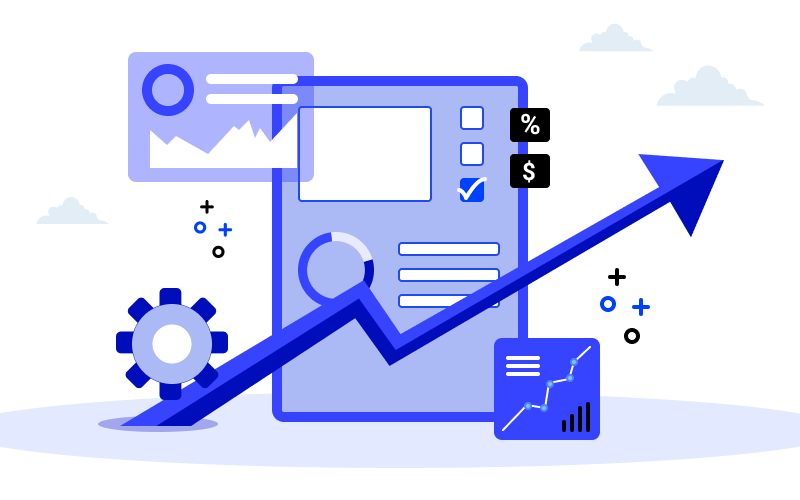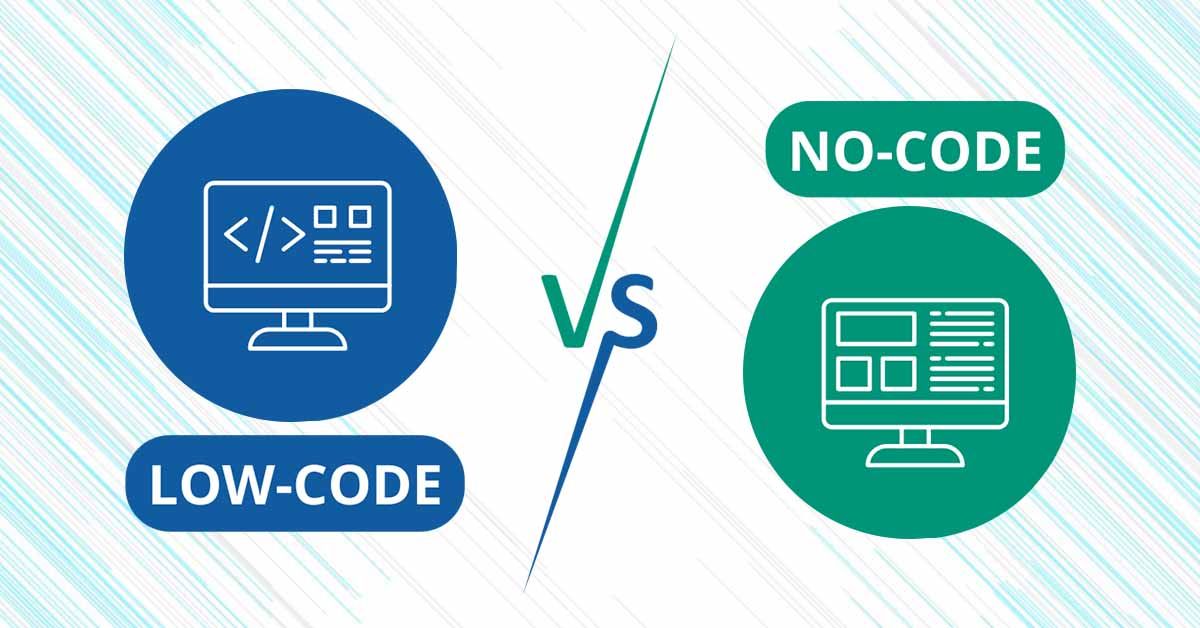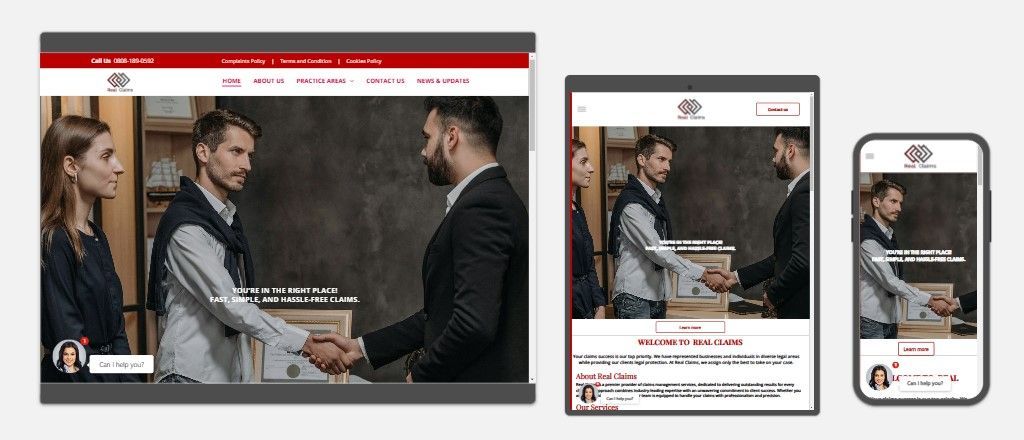Leveraging Social Media Analytics to Improve Your Strategy

Introduction:
You’re posting consistently, your content looks great — but is it actually working?
In 2025, digital success isn’t just about being active on social media — it’s about being
strategic.
The key?
Analytics.
Social media analytics turn guesswork into insight. They help you understand what content works, who your audience is, and how to adjust your strategy for better results.
In this post, we’ll walk you through how to use analytics to level up your content game and make every post count.
1. Why Analytics Matter
Without analytics, you're flying blind.
With them, you can:
- See what types of content your audience loves
- Know the best time to post
- Track growth in followers and engagement
- Identify what’s driving traffic or sales
Bottom line: analytics help you spend less and achieve more.
2. Know Your Key Metrics
Here are the main numbers you should track regularly:
MetricWhat It Tells YouReachHow many people saw your postImpressionsHow many times your content was displayedEngagementLikes, comments, shares, savesClick-through rate (CTR)How many people clicked your linkFollower growthAre people connecting with your brand?Video viewsHow long people are watching your videos
👉 Pro tip: Focus on engagement rate, not just likes. A small but loyal audience that interacts is better than big numbers with zero interest.
3. Tools You Can Use
You don’t need to be a data scientist to understand your stats. These tools make it easy:
- Instagram Insights (inside the app)
- Meta Business Suite (for Facebook + Instagram)
- Twitter/X Analytics
- LinkedIn Analytics
- TikTok Business Analytics
- Google Analytics (to track traffic from social media to your website)
- Canva Pro – even shows post performance if you schedule from there
- Hootsuite / Buffer – for all-in-one dashboards
4. What to Look for (and What to Do About It)
a. If engagement is low:
- Try more relatable or personal content
- Use trending audio or hashtags
- Ask questions to start conversations
- Rework captions to be clearer and more direct
b. If your reach is dropping:
- Post at different times (check your analytics for when your audience is active)
- Try video or carousel posts (they often perform better)
- Collaborate with another brand or creator
c. If people aren’t clicking your links:
- Add clearer CTAs like “Tap to shop” or “Read more”
- Use shorter links (Bitly, Linktree)
- Make sure your bio or caption leads them naturally to the next step
5. Create a Monthly Analytics Routine
Here’s a simple monthly check-in you can use:
- Log into each platform’s analytics dashboard
- Note your top 3 performing posts (what format, time, topic?)
- Check your growth in followers, engagement rate, and link clicks
- Adjust your strategy — double down on what’s working, drop what’s not
You can use a spreadsheet or template to track progress month-to-month. Over time, patterns will emerge.
6. How JPA Web Services Uses This
At
JPA Web Services, we track content results weekly using Meta Business Suite, TikTok Analytics, and Google Analytics.
We then tweak our strategy — like shifting toward more video reels or storytelling posts when we notice engagement rising in those areas.
That’s how we stay agile and grow online — without burning out.
Conclusion:
If content is king,
analytics is the crown.
Use the data already at your fingertips to post smarter, grow faster, and connect deeper with your audience.
Don’t just post and hope — post and track.
Need help making sense of your social media analytics?
JPA Web Services can set up easy dashboards and help you refine your strategy. Let’s turn your numbers into growth.
Contact us here.