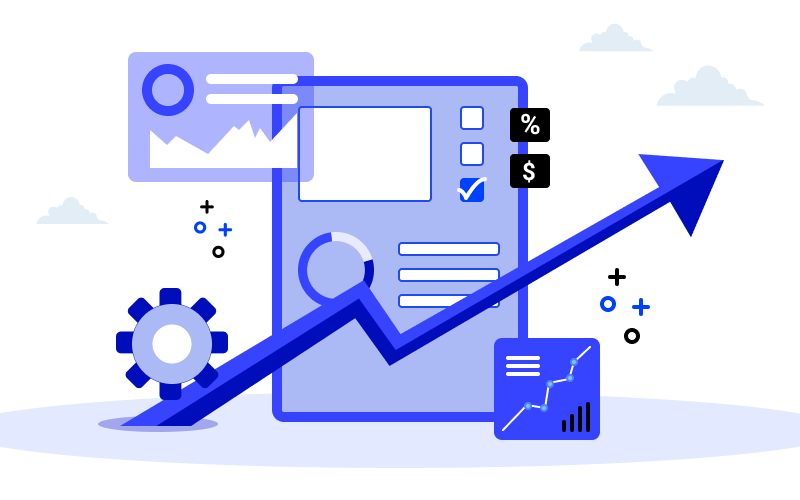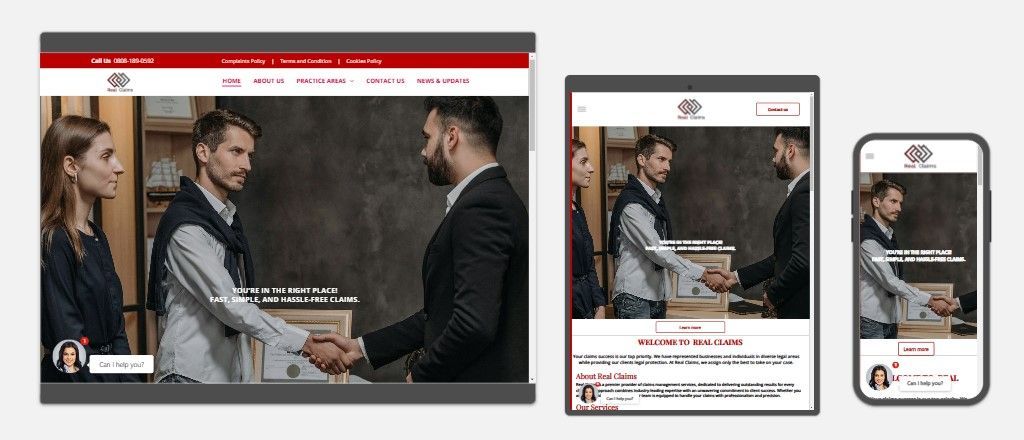The Rise of No-Code/Low-Code Development Platforms
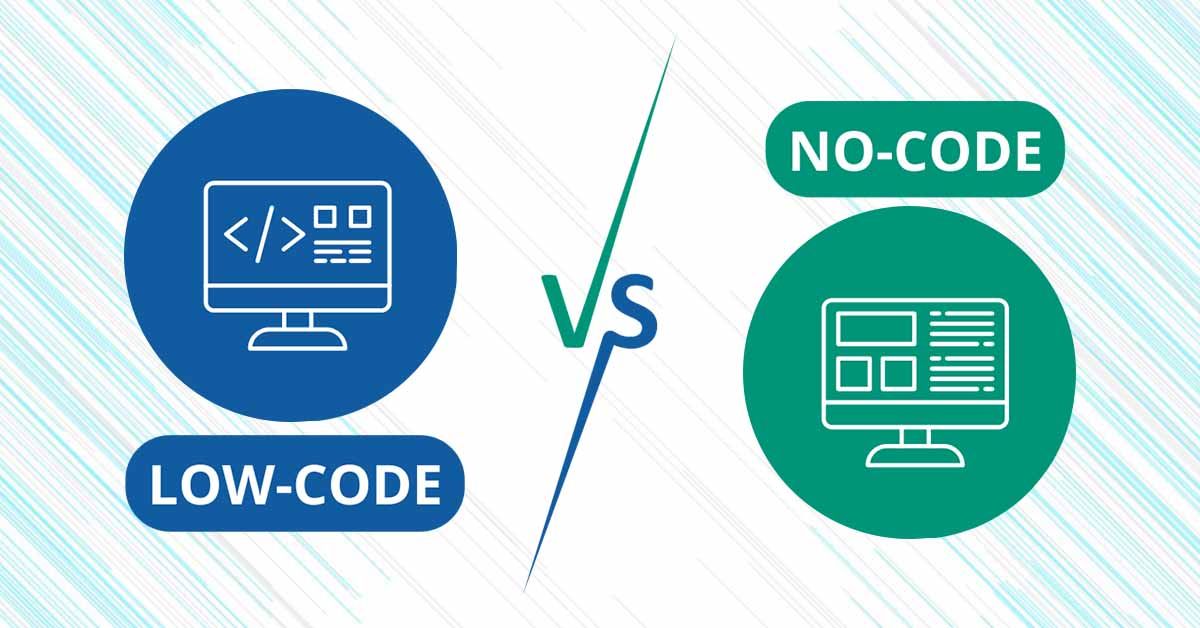
Introduction:
In 2025, speed is everything. Whether you’re a startup founder, small business owner, or internal IT team, building digital solutions quickly — without deep coding knowledge — is no longer a luxury. It’s a necessity.
That’s where no-code and low-code platforms come in. These tools are changing how we build apps, websites, and workflows. They’re cost-effective, fast, and accessible — even for non-techies.
Let’s explore why no-code/low-code platforms are on the rise and how businesses can use them to stay ahead.
1. What Are No-Code and Low-Code Platforms?
- No-code platforms let you build apps or websites visually — with drag-and-drop tools — without writing code.
- Low-code platforms allow some coding, but drastically reduce the time needed to launch functional applications.
Popular tools include:
- Websites: Duda, Webflow, Wix Studio
- Apps: Bubble, Glide, Adalo
- Workflows: Zapier, Make (Integromat), Airtable
- Internal tools: Retool, Appgyver
2. Why They're Growing in 2025
- Faster Time to Market: You can go from idea to live product in days instead of months.
- Lower Costs: No need for large development teams. One person can do what used to take three.
- Ease of Use: Business owners and marketers can now build things themselves — no technical degree required.
- Demand for Agility: In a fast-paced market, businesses need to test and adapt quickly. No-code platforms make pivoting easier.
3. Use Cases for Small Businesses
✅
Building Landing Pages
Use Duda or Webflow to quickly launch sales or service pages without hiring a dev team.
✅
Automating Repetitive Tasks
Zapier and Make let you connect apps like Gmail, Google Sheets, and Trello for automation (e.g., auto-email after form submission).
✅
Launching MVPs (Minimum Viable Products)
Entrepreneurs use Bubble or Glide to build prototypes and test new business ideas fast.
✅
Creating Internal Dashboards
With tools like Airtable and Retool, businesses manage inventory, sales tracking, or project dashboards without custom software.
4. Limitations to Consider
- Customization: No-code platforms can be limiting for very complex features.
- Scalability: Some tools aren’t ideal for handling huge traffic or data-heavy apps.
- Integration Gaps: Not all platforms integrate smoothly with every tool you might use.
- Vendor Lock-In: You're dependent on the platform's ecosystem, pricing, and support.
But for most small businesses, the benefits far outweigh these challenges.
5. How JPA Web Services Uses No-Code Tools
At JPA Web Services, we:
- Build client websites using a secure, flexible, no-code website builder.
- Help set up automations using Zapier and Google Workspace.
- Use Airtable for internal project tracking and CRM.
- Plan to launch a no-code AI chatbot builder in late 2025.
This allows us to deliver more value, faster — without compromising on quality.
6. Who Should Try No-Code/Low-Code?
- Startups looking to test ideas affordably
- Service businesses needing custom forms, client portals, or internal tools
- Agencies wanting to reduce dev workload
- Nonprofits or educators with small budgets but big needs
If you have a process that involves spreadsheets, emails, or manual data entry — you can probably automate it with no-code.
Conclusion:
No-code and low-code platforms are empowering a new generation of creators — people who don’t need to write code to solve real business problems. Whether you want to launch a product, streamline your workflows, or upgrade your digital presence, these tools are your shortcut to innovation.
Want to build faster and smarter without code? Contact JPA Web Services https://www.jpaws.co.uk/our-work-speaks— we’ll help you turn your idea into reality.
#NoCode #LowCode #StartupTools #DigitalEfficiency